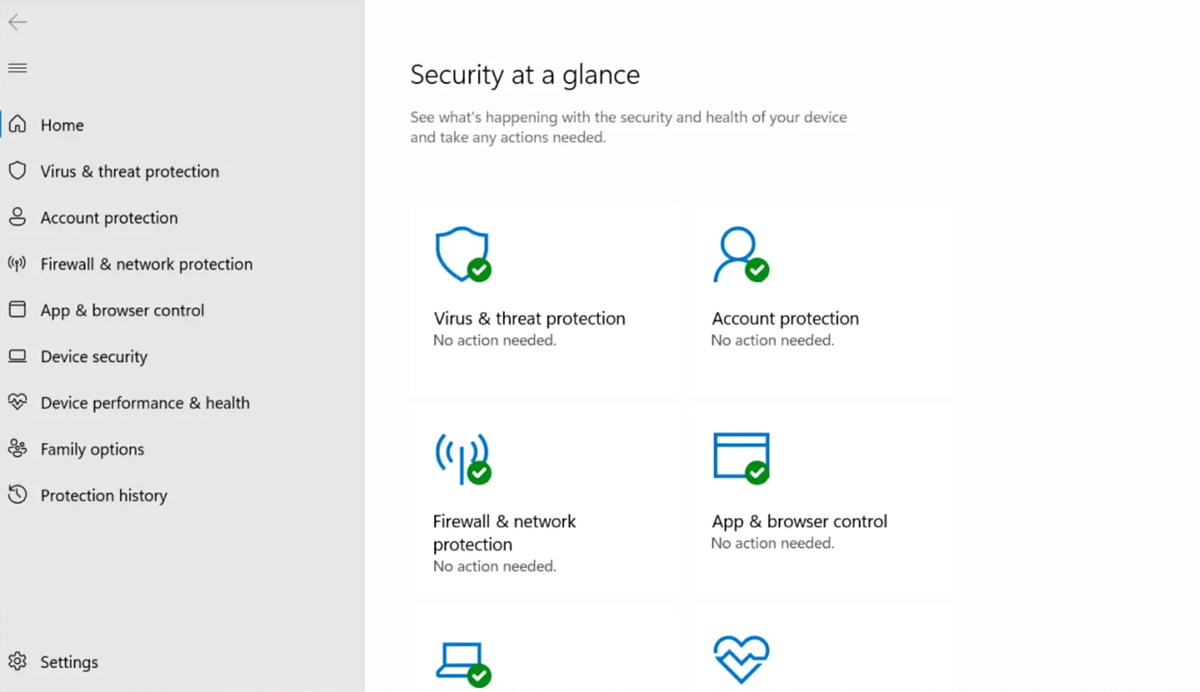Summary: Experiencing high CPU usage with ‘Antimalware Service Executable‘ on Windows? This guide offers detailed insights into the causes of this issue and provides effective solutions to optimize system performance.
Understanding the Antimalware Service Executable Issue on Windows
The ‘Antimalware Service Executable‘ or MsMpEng.exe plays a vital role in Windows Defender, safeguarding systems against malicious code and viruses. However, users have reported instances of high CPU and memory usage, impacting overall performance. This guide explores the underlying causes and offers practical solutions.
Antimalware Service Executable Overview:
Get acquainted with the essential background process responsible for real-time scans on Windows 11/10 and 8, ensuring the security of your system.
Identifying High Disk Usage Causes:
Delve into the reasons behind the abnormal increase in CPU or memory usage, including file corruption, task frequency issues, conflicts with other antivirus software, malware attacks, and problematic Windows updates.
Methods to Fix High CPU Usage
Method 1: Scan for Malware
Perform a comprehensive system scan using your preferred antivirus or Windows Defender to eliminate malware causing high CPU usage.
Method 2: Exclude Antimalware Service Executable
Learn how to add ‘MsMpEng.exe’ to the exclusion list, mitigating high memory usage and optimizing system resources.
Method 3: Prevent Scanning its Own Folder
Stop excessive scanning by preventing the Antimalware Service Executable from scanning its folder. Follow step-by-step instructions to reduce CPU usage.
Method 4: Disable Real-time Protection and Reschedule Scans
Adjust Windows Defender settings to lower CPU and memory usage by modifying scheduled scan properties and triggers.
Method 5: Turn Off Windows Defender Using Local Group Policy Editor
Disable Windows Defender entirely and rely on third-party antivirus software for comprehensive protection.
Frequently Asked Questions (FAQs):
Q1. How to stop Antimalware Service Executable from using too much CPU?
- A. Turn off real-time scanning in Windows Defender by navigating to Windows Security > Virus & threat protection > Manage Settings > Toggle Real-time threat protection to OFF.
Q2. Why is Antimalware Service Executable at 100% CPU usage?
- A. Possible causes include background processes, system issues, or a virus mimicking the process, leading to increased CPU usage.
Q3. What is MsMpEng.exe?
- A. MsMpEng.exe is a background process of Windows Defender responsible for detecting and handling malware and viruses in files, quarantining them when necessary.
Q4. How to troubleshoot Antimalware Service Executable errors causing system crashes?
- A. Follow the provided methods in this guide to address high CPU usage issues. Additionally, use reliable data recovery software to recover lost files in case of system crashes.
Q5. Can I reinstall Windows Defender to fix Antimalware Service Executable issues?
- A. While reinstalling Windows Defender may help, it’s recommended to follow the provided methods first to troubleshoot and optimize system performance.
Note: Before making any changes, kindly consult with a technical expert to ensure the accuracy and effectiveness of modifications in the provided guide on resolving high CPU usage with ‘Antimalware Service Executable’ on Windows. Their expertise will help maintain the integrity of the information and optimize the article for technical accuracy.